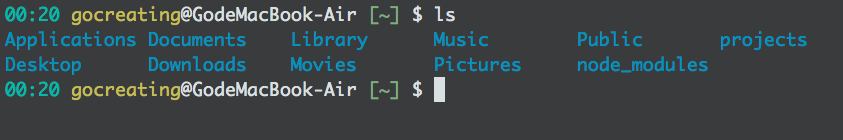客製化iterm
segment
link
vertical_align_top
vertical_align_bottom
quiet_time
主題#
- 前往Iterm2-color-schemesopen_in_new下載主題包並解壓縮
- 打開iTerm,按下調整設定檔
- -> -> ->
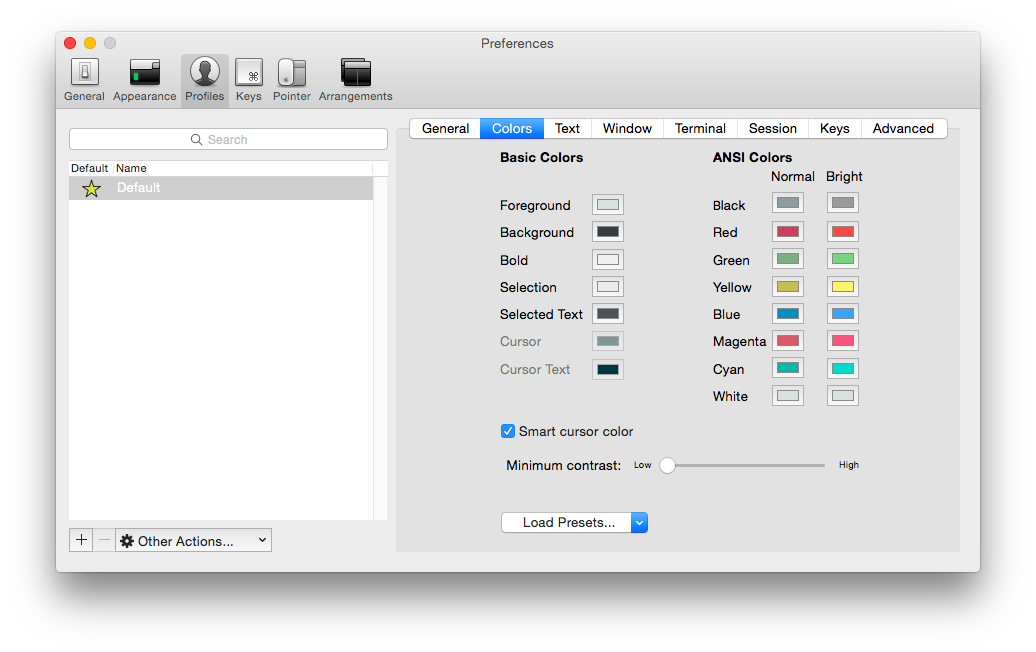
- 選擇主題包schemes資料夾內的任意檔案
- 再按一次 -> 選擇主題
個人認為這款主題最耐看而且很柔和不刺眼
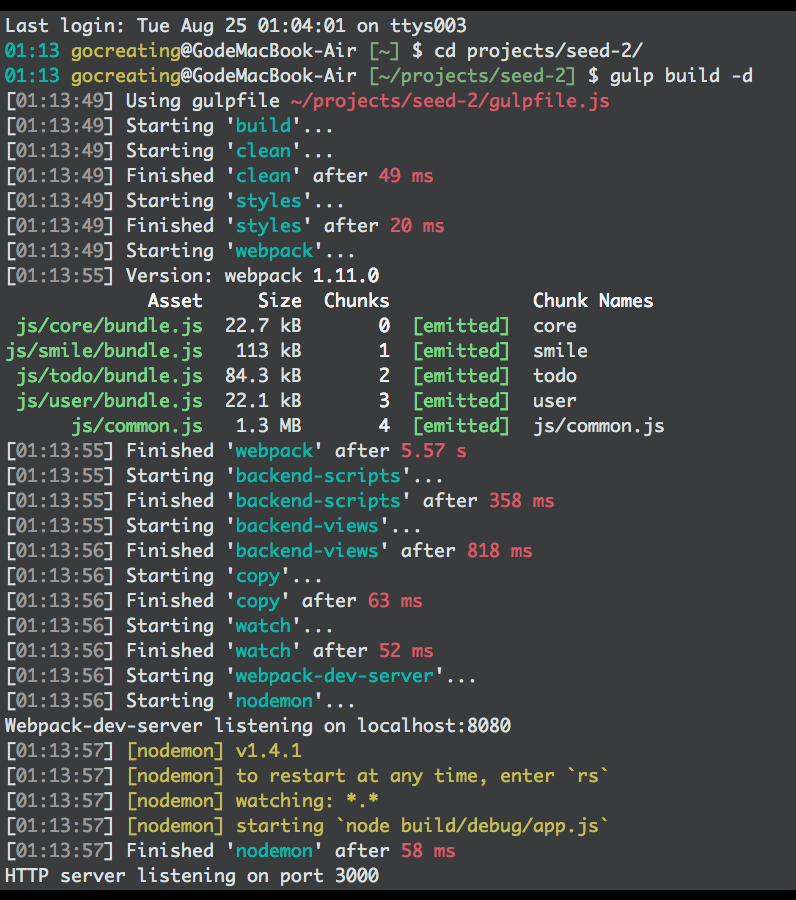
Pormpt#
編輯bash設定檔
$ vim ~/.bashrc到Bash $PS1 Generatoropen_in_new製作屬於自己的prompt訊息,例如:
export PS1="\[$(tput setaf 6)\]\A \[$(tput setaf 3)\]\u\[$(tput setaf 7)\]@\h \[$(tput setaf 2)\][\w] \[$(tput setaf 7)\]$ \[$(tput sgr0)\]"將這段script加到.bashrc檔案結尾,重啟terminal或是用以下指令就會生效了
$ source ~/.bashrc效果圖如下: